LINKODO STEP BY STEP
Linkodo is the the ultimate business networking app. Linkodo lets you build new business relations in an easy, fun and safe way. Unlike other connecting apps, Linkodo’s pairing process is actually quite simple: you choose competences and interests you’re looking for, then you search people nearby and get as result contacts listed, the ones with most matches coming first. Now it’s on you – you can choose to start a conversation directly, or save a contact under friends for later conversations.
LINKODO IN 6 FUNCTIONALITIES. AS SIMPLE AS IT CAN GET.
STEP 1
AFTER THE INSTALLATION OF THE LINKODO APP, SIMPLY SIGN IN WITH YOUR XING OR LINKEDIN ACCOUNT.

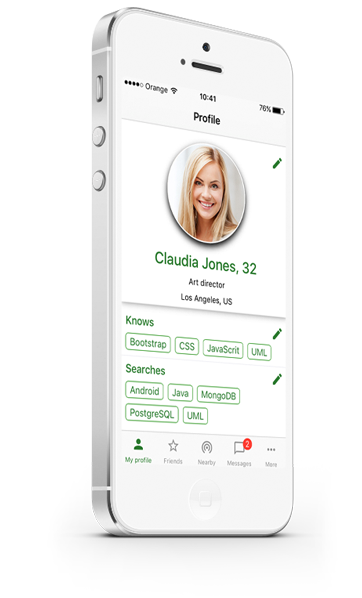
STEP 2
MODIFY / FILL IN YOUR PROFILE IN TERMS OF DEMAND / OFFERS AND SKILLS.
STEP 3
LINKODO SHOWS YOU ALL PROFILES NEARBY.
A SORTED LIST BY MATCHING CONTACTS APPEARS TO YOU.
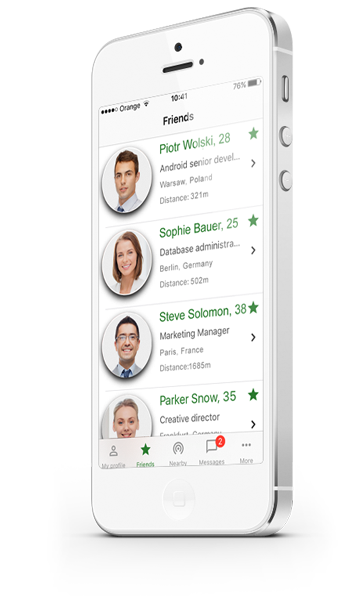
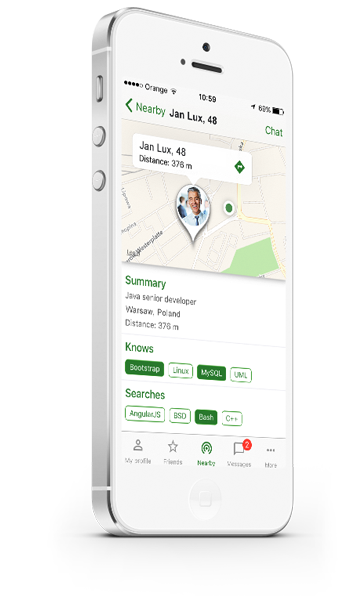
STEP 4
LINKODO SHOWS YOU THE PROFILE OF A CONTACT WITH THE RESPECTIVE LOCATION.
STEP 5
GET IN CONTACT INSTANTLY! THE INTEGRATED MESSANGER SERVES AS A COMMUNICATION CHANNEL.

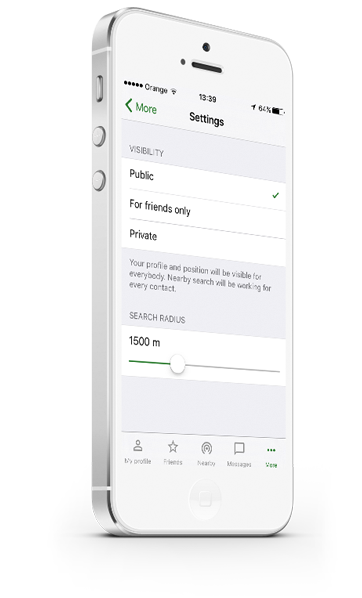
STEP 6
YOU CAN MANAGE YOUR SETTINGS TO DETERMINE THE ON / OFF MODE, THE PUSH NOTIFICATION FUNTIONALITY AND THE LOCATION RADIUS.

